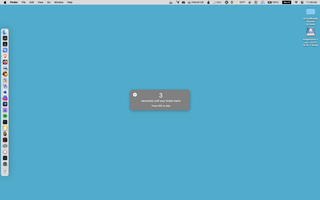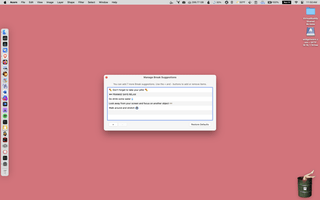Key Features
Take Flexible Breaks
Schedule recurring break reminders (every 10 minutes to 4 hours) of varying lengths or trigger breaks manually
Customize Break Reminders
Create up to 12 personalized break reminder messages (with emojis) that match your mood or style
Lock Your Displays
Force breaks by locking all of your connected screens (physical or spaces) to encourage you to step away
Adaptive Functionality
Automatically skip breaks when you're busy or pause when you must interact with your Mac
Tailored Experience
Randomize which reminders are shown or pick specific ones to always appear, customize background colors, and mute background audio to enforce serenity
Seamless System Integration
Keyboard shortcuts for pausing and break skipping; can launch automatically on Mac startup
Reviews
- Mac Treasure (19 July, 2024, reviewed v1.10)