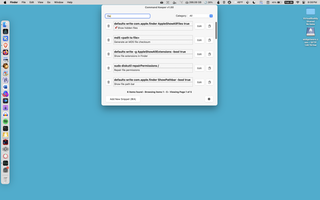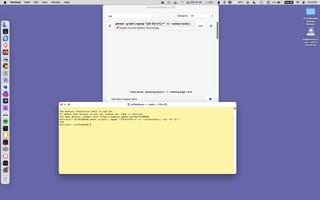Key Features
Supports Big Collections
You’re free to store up to 3,072 snippets; each can be up to 6K with ample room for meaningful descriptions and detailed notes
Achieve Terminal Velocity
Fire snippets into Terminal, iTerm, Warp, Alacritty, and more with one click
Easily Share Snippets
Use JSON or CSV to bulk export, or share individual snippets via native macOS services
Leverage Placeholder Values
Auto-expand commonly used inputs like UUIDs, directory paths, timestamps, usernames, domain names, and more
Lightening Fast Search
Find and filter your snippets by category, description and/or notes
Keyboard Shortcuts Galore
Create, browse, and efficiently access your snippets using a number of convenient keyboard shortcuts
Import/Export Commands
Supports JSON imports of snippets and output your collection to both CSV and JSON files
Lean & Mean
Native, not bloated. Runs on Ventura to Tahoe, Intel & Apple Silicon; fast and light
Privacy-First
No data ever leaves your Mac; everything is stored and processed locally