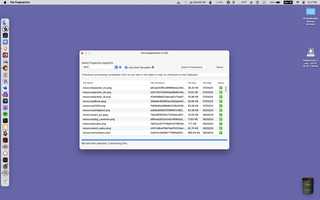Key Features
Fast & Flexible File Hashing
Calculate checksums by dragging files or folders into the app and exclude directories if needed
Supports Multiple Algorithms
Compute MD5, SHA‑1, SHA‑256, SHA‑512, and more for robust file integrity checks
Helps Keep Your Mac Safe
The latest version can scan for selected Malware and flag it for you to take further action
Supports Batch Processing
Can handle hundreds or even thousands of files; also supports nested folders
Supports Clipboard Copying
Copy checksum results to the clipboard with a single click
Finder Integration
Use the provided Workflow to send files to File Fingerprints directly from the macOS Finder
Provides Real‑Time Feedback
View progress, estimated completion times, and even cancel file processing
Export Results
Generate detailed checksum lists and Malware analysis in CSV format for further analysis
Lightweight & Fast
Small footprint, hardware‑accelerated performance, no unnecessary bloat