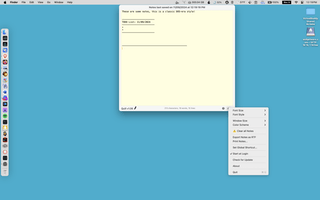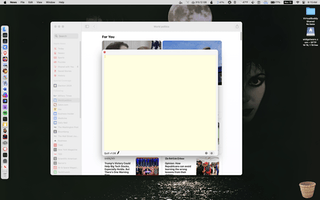Key Features
Quick Note Creation
Jot down ideas anytime without interrupting your workflow
Robust Storage
Database-backed storage easily handles thousands of pages of notes without breaking a sweat
Customizable Appearance
Choose fonts, window sizes, and colors for a personalized note-taking experience
Global Keyboard Shortcut
Add notes from any app, instantly, without disrupting your workflow
Provides Detailed Statistics
Track word, character, line, and page counts for more efficient note-taking
Offers Handy Keyboard Shortcuts
Insert dates, times, lines, emojis, bullets with via built-in keyboard commands
Seamless Exports & Printing
Export or print notes (RTF, Text, HTML) directly from the menu bar
Universal Compatibility
Works on macOS Ventura to Tahoe, with support for Intel and Apple Silicon CPUs
Privacy‑First
All notes and data stay locally on your Mac; never shared or uploaded