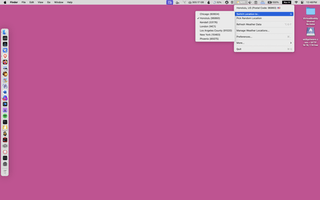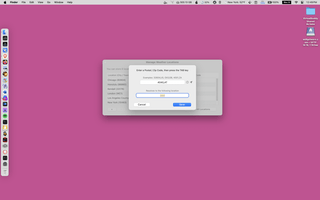Key Features
Get Detailed Weather Reports
View current conditions, temperature, humidity, UV index, air quality, and wind speed for any of 200,000 locations
Supports Multiple Locations
Track weather for up to 8 locations and switch seamlessly between them
Personalized Display Options
Choose from 21 display styles to suit your menu bar appearance and viewing preference
Frequent & Automatic Updates
Weather refreshes every 10–30 minutes or when your Mac wakes up from sleep and you can refresh manually anytime
Customizable Menu Icons
Display menu bar data in monochrome or vibrant color to suit your style
Fast & Lightweight
No unnecessary bloat; just quick, reliable weather updates