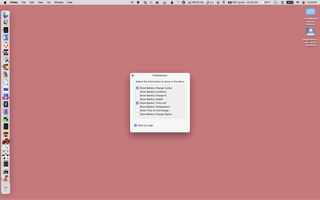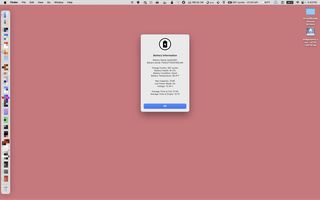Key Features
Real-Time Battery Data
Displays battery % remaining, charging state, estimated time to full or empty and several other useful status indicators in your menu bar at the same time!
Get Battery Health Insights
Tracks and shows the number of important battery health conditions
Smart Notifications
Get optional alerts when your battery falls below a specific percentage threshold
Auto-Start at Login
Launch automatically when your Mac boots up
Lightweight Utility
Uses minimal resource; stays quietly in your menu bar without slowing you down
Native Compatibility
Runs smoothly on macOS Ventura through Sequoia, with native support for Intel and Apple Silicon